If there’s one thing everyone wants, it’s higher response rates.
A few simple best practices will always make a difference — shorter surveys, better audience awareness — but technology can have a significant impact on engagement and response rates, too. Use survey logic options to avoid asking participants irrelevant questions. Pre-populate known answers to save participants time. Use piping to ensure participants are considering the right topics when sharing feedback.
With Sogolytics 21.0, we rolled out a new option to build engagement, boost response rates, and improve focus. Unsurprisingly, perhaps, it’s called Focus Mode, and it’s a solution driven by client feedback.

Focus on Focus Mode
Picture this: A survey page packed full with questions. The overwhelming reaction? It’s overwhelming.
Clearly the first point to consider is this: Are all of these questions even necessary?
If you find that all the questions are absolutely necessary (really?), consider this one next: How many questions belong on the same page?
A surprising number of people ask me this exact question, but there’s no single right answer. It’s like asking how many sentences belong in the perfect paragraph. Instead of quantity, the question is really about content. Are all of the questions on the page focused on a similar topic area? Questions should be grouped by topic or purpose. For example, the first page of a professional development feedback survey might ask for the session title, instructor, and date. Imagine that the second page is all about feedback on the presenter, the third page asks for feedback on the content, and the fourth page asks for suggestions for improvements or other future sessions. Finally, the last page might ask about participant demographics.
Remember that a good questionnaire is like a conversation. The flow can be as important as the actual questions you’re asking, and the pauses between can give opportunity for reflection (and catching your breath!).
One At A Time, Please
To improve focus and flow, our mobile app surveys show one question at a time. Smart, right? No matter how big our phone screens get, there’s only so much scrolling we want to do. Multiple questions on a computer screen might look okay, but you never want to cause thumb fatigue in participants accessing your survey on mobile devices.
Thumb fatigue? Yes, life is hard.
But seriously. When your participants get bored or annoyed, they’ll drop out. Maybe they’ve had to slog through too many questions already. Maybe they’re unclear on the phrasing of a question or answer. Maybe they don’t like being forced to answer a key question you’ve set as mandatory. And yes, perhaps, their thumbs are tired.
Whatever the reason, you can’t afford to have too many participants drop out.
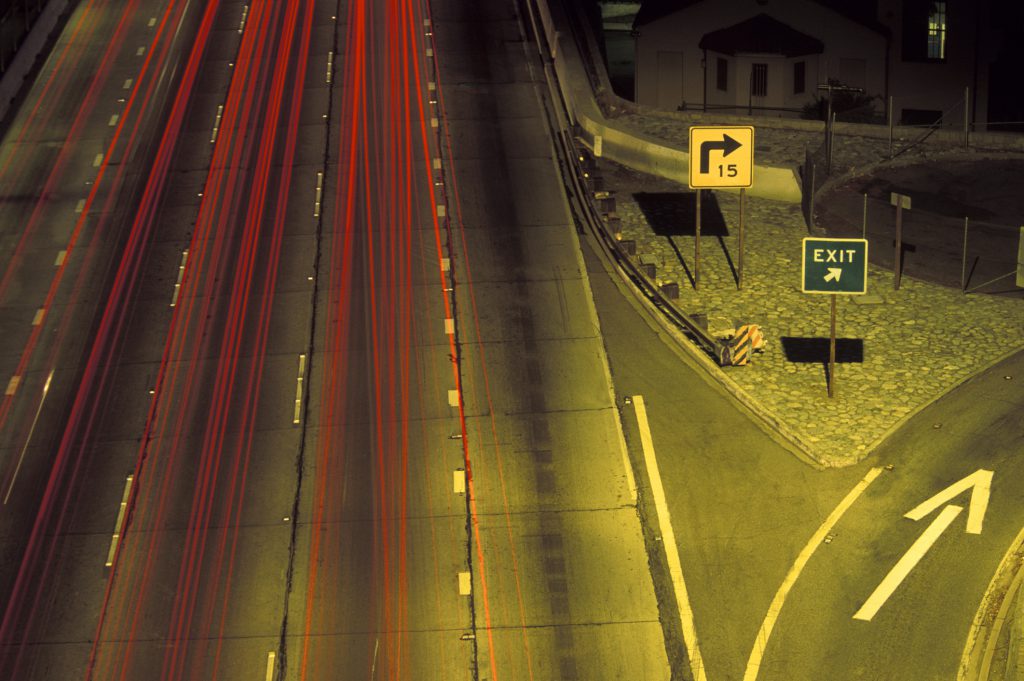
Focus, Everyone
Focus Mode transforms the way questions are displayed without actually changing the number of questions in a survey or the number of questions on a page.
Imagine showing just one question at a time, and then automatically jumping to the second question once the first is answered. Nice, right?
And you have choices. You can keep the questions close together, or add more vertical space between. You can enable the auto-advance option, or you can require participants to click an arrow once they’ve completed a question.
The theory? Allowing participants to focus on one single question at a time and automatically moving them forward will improve data quality and decrease drop-outs.
The practice? Choose your options based on your requirements. Not every project requires Focus Mode, but it’s always worth considering. Also, complex question types will always require confirmation before auto-advancing — nobody can anticipate how many items you’ll choose in a multi-select question or how many words you’ll enter in a text box. Plus, as needed, participants can always use their normal scroll options to navigate (mouse, arrows, navigation bar, touchscreen).
Success Mode
Designing a survey or assessment is both an art and a science. Apply your knowledge and best practices to the content, and make the most of the technological features that will boost engagement and encourage completion. Test, test, and test before you go live to ensure your participants will understand your questions and design, and will focus on what matters most: delivering the data you need to inform your decisions.


