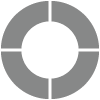Email Delivery Best Practices
Email delivery is a smart option that allows you to send invitations and reminders right to participants’ inboxes, limiting ballot box stuffing and boosting personalized engagement. Depending on your needs, you may also choose to utilize Data Population, Intelligent Reminders, Mail Merge, and more.
Because many organizations’ tools and security policies are increasingly focused on protecting privacy and filtering out spam, it’s an absolute requirement to ensure that your invitations have the greatest likelihood of landing exactly where and when you want them.
Before you launch, be sure you’re making the most of every email campaign by following these suggestions and best practices.
Know Your Recipients
Nobody wants junk mail. When you send to people who don’t know you or care about your work, they are likely to delete your invitation, block any future invitations, or even mark it as spam. All of these outcomes have a negative impact on your deliverability.
- Sending to purchased lists violates our Anti-Spam Policy and will lead to your account being blocked. Do not send from purchased lists!
- Sending to poor quality lists (including fake or other low-quality email addresses) can also impact delivery. Clean your lists before you send.
- Consider who exactly should be receiving this invitation and ensure that those are the only people on the list. Allow participants to opt out if they are not your target audience, or even allow them to invite others for whom the topic is more relevant.
Be a Trustworthy Sender
If your email invitation isn’t being sent from a recognizable email address, there’s a pretty good chance that participants will delete it, mark it as spam, or just ignore it completely. At best, your response rates will suffer. At worst, your future delivery will be impacted.
- Before you send an invitation, you need to verify the sender email address. Use of a public domain (e.g., @gmail.com) is not recommended.
- Sending from a private domain (e.g, @myorg.com) shows to participants that the sender is legitimate and trustworthy.
- Authenticating your domain shows servers and other tools that you are really who you say you are.
Build a Better Email
Beyond email address, your invitations and reminders need to include good content, too. After all, if it looks like spam, your recipients may mark it as spam and never even get to the survey itself.
- The appearance of your invitation should match the appearance of your survey, including colors and style.
- Use your organization logo to solidify the official look.
- Ensure there’s a signature line that includes the sender’s name, title, and organization (as needed) to further legitimize the outreach.
Stop the Spamminess
A good email invitation provides useful information and avoids triggering any spam alarms. Again, quality counts!
- Include a strong and relevant call to action in your email subject line.
- Especially in the subject line, avoid language likely to trigger spam filters. See examples here.
- Use the email body to share important details like the purpose of the survey, how results will be used, how long it will take to respond, and how long the survey will be open.
- Make the message meaningful and relevant to your audience.
Ensure Trusted Delivery
When you’re sending to a large group within your organization — employees or students, for example — or when sending numerous invitations to a single private domain, go a step beyond domain authentication and safelist Sogolytics servers. This practice ensures that your servers are ready and willing to receive Sogolytics invitations, reminders, and other system messages.
- Safelist is always a best practice to ensure any messages sent from our platform are delivered to you and your colleagues. If you send yourself a Test Invitation that you do not receive, for example, this may indicate that your email system is blocking delivery.
- While our team provides instructions for Safelist, you will need the support of your IT team to complete this set-up.
- Safelisting can also be completed by other organizations that will be receiving invitations from you. For example, you may be sending many invitations to a client’s employees. In this case, you will need the support of the organization’s IT team.
While policies, tools, and practices evolve, it’s always smart to strategize before you launch your survey. Send Test Invitations, review with your team, and build your toolbox based on past successes. If you have any questions, you’re always welcome to contact us at support1@sogolytics.com. Happy sending!