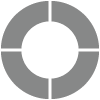Key Driver Analysis Report
Key Driver Analysis allows you to instantly identify which areas of improvement offer the greatest impact to improve your Customer Satisfaction Score, Net Promoter Score, or Customer Effort Score. A Key Driver Analysis Report allows you to identify and then prioritize the activities and resources that will make the biggest difference in your customers’ experience.
A Key Driver Analysis Report can only be generated for CX projects that include a Key Driver question along with a metric question (NPS, CSAT, CES).
Generate Key Driver Analysis Report
Follow these steps to generate a Key Driver Analysis Report:
- Select your CX project and click on Report.
- On the Report menu bar, click on Key Driver Analysis.
- In the graph displayed, you’ll see all potential drivers plotted against your selected metric question (NPS/CSAT/CES). As needed, change the selected metric.

- Hover over the colored points on the report to highlight each driver.

This report will only be generated if you have received at least 3 responses.
Survey Report Details
Survey Metrics: Survey Metrics displays Date, Invitation, and Responses Metrics, which provide details about the responses included in the generated report. You may click on the Edit icon beside the Survey Metrics option to show or hide particular Date, Invitation, and Response Metrics.
Properties & Filters: You can switch between metric questions used for correlation and also choose to show or hide the graph and table. Filter reports to get refined data from all the responses received.
Commentary: Comments can be added in the report by clicking the ‘Add Commentary’ link.