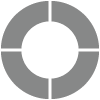Go to menu
Go back to page
Assessment Project
- Getting Started!
- Why Sogolytics
- Creation of Basic and Trial Accounts
- Creation of Paid Accounts
- Home Tab Tour
- Design Tab Tour
- Track Tab Tour
- Distribute Tab Tour
- Report Tab Tour
- Utilities
- Resource Hub
- Organizing Projects in Folders
- Intro to Premium Plan
- Intro to Pro Plan
- Intro to Free Trial Accounts
- Introduction to Free Basic Accounts
- Intro to Plus Plan
- Student, Academic, and Nonprofit Discounts
- Help Me Choose!
- Recent Projects
- Welcome Home
- All Projects
- Help Center
- Getting Started with Sogolytics
- Verify My Account
- Data Tab Tour
- Mobile App
- Design
- Question Types
- Add a Question
- Mobile Friendly Questions
- Introduction to Project Design
- Create a Project
- Re-use Questions and Answers
- Edit a Question
- Introduction to Simple Question Types
- Introduction to Grid Questions
- Horizontal Radio Button
- Question Bank
- Answer Library
- Import in Bulk
- Project Logic
- Single-Question Branching
- Multi-Question Branching
- Question Display Logic
- Answer Display Logic
- Advanced Design Options
- Piping
- Data Population
- Quota Management
- Survey Page Actions
- Page Actions
- End and Exit on a Specific Page
- Bulk Actions
- Preview Page
- Project Tools
- Text & Translations
- Spell Check
- Find and Replace
- Rearrange Questions
- Question Sequence
- Preview Survey
- Introduction to Project Options
- Project Details
- Add Languages
- Anonymous Project
- Display Options
- Event Messages
- Save and Continue Later
- Thank You Message
- Reopen Submitted Responses
- URL Redirect: Static and Dynamic
- Print Options
- Expiry Rules
- Automatic Email Alerts
- Rules and Alerts
- Instant Thanks
- Question Features
- Formatting Questions
- Question Hint
- Mandatory Response
- Encouraged Response
- Answer Sequence
- Rearranging Answers
- Column Display
- Answer Option Sorting
- Question Tools
- Adding Images and Multimedia
- Bulk Actions
- Depositing to Question Bank
- Survey Branding
- Custom Survey URLs
- Custom Report URLs
- Add a Logo
- Introduction to Project Customization
- Customize Labels and Text
- Customize Project Style in Visual Settings
- Display Width
- Mobile Display Themes
- Hide Answer Options
- Edit an Active Survey
- Accessibility
- Copying Projects Between Accounts
- Download Project
- File Library
- Survey Design Pitfalls
- Build a Form
- Create with AI
- Use Template Bank
- International Survey Questions
- Project Types
- Switch Project Type
- Use Chain Invitations to Share Surveys
- IntelliMatrix
- Display Mode
- Enhanced Participation
- Descriptive Text
- Text Box
- Radio Button (Single-Select)
- Drop Down
- Check Box (Multi-Select)
- Demographic
- Rating Scale
- Symbol Rating Scale
- Like/Dislike
- Ranking
- Date
- Image Choice
- Net Promoter Score (NPS)
- Multiple Text Box
- Multiple Drop Down
- Radio Grid
- Check Box Grid
- Rating Radio Grid
- Rating Drop Down Grid
- Rating Scale Grid
- Matrix Grid
- Advanced Questions and Elements
- Page Break
- Captcha
- List Box
- Rating Drop Down
- Rating Radio Button
- Attachment
- Numeric Allocation
- Drill-Down
- Signature
- Answer Recommendations
- Distribute
- Participation
- Track
- Report
- Introduction
- Run a Report
- Verbatim: Open-Ended Text Analysis
- Response Table: Tabular Display of Responses
- Comparison: Compare Data Sets
- Frequency Table: Response Counts
- Statistical: Numeric Calculations
- Response Trend: Participation Over Time
- Response Rate: Participation By Group
- Attachment: Download Participant Files
- Advanced Frequency: Data Dive
- Segmentation Report: Divided Data
- Ballot Box Stuffing Report
- Omni All in One Report
- Display Options in Omni
- Applying Filters in Omni
- Overall Report Settings
- Survey Metadata
- Customize Card View
- Build Your Canvas
- Export Report and Canvas
- Individual Responses
- Mark Incomplete Responses Complete
- Exclude Response From Reports
- Export Individual Responses
- Edit Responses – Data Cleaning
- Charts and Graphs
- Customizing Charts
- Download/Export Charts
- Save, Export, Share Reports
- Save and Generate Reports
- Modify and Delete Reports
- Download Reports
- Email Dynamic Reports
- Share Reports
- Filter Manager
- Applying Filters
- Creating Filters
- Select Required Questions
- Download Formats Supported
- Net Promoter Score in Reports
- Calculating Averages
- Percent Doesn’t Add to 100%
- Merge Projects
- Save, Share and Slideshow
- Text Analysis: Measure Response Sentiment
- Engagement Report: Measure Engagement Scale
- Applying Segmentation to Questions in Omni
- Score in Omni
- Dimensional Analysis Report
- Cross Tabs in Omni
- Data & Security
- Import Options
- Import Offline Responses
- Import Sogolytics1 Format
- Export Data
- Export Formats
- Export Data to SPSS
- Sogolytics1 Format for Import
- Export to MS Excel
- How do I exercise my GDPR rights?
- Right to Rectification
- Right to Erasure
- Right to Access your Data
- Rights for Participants
- Cookie Policy
- HIPAA Compliance
- HIPAA Features
- Enabling HIPAA Features
- Downgrading
- HIPAA Security Tips
- Integrations and API
- Google Analytics
- Overview
- Connect to Salesforce
- Push Data into Salesforce
- Create Contact Lists From Salesforce
- Good to Know
- API
- Zapier Integration
- Introduction to Automated Distribution
- Connect to Sogolytics SFTP server
- Create SFTP Folders and Files
- HTTP Targets
- Email to Invitation
- Add SFTP Folders and Files
- Connect to Sogolytics SFTP server
- Automated Distribution
- Dynamic Contact Lists: Google Drive
- Dynamic Contact Lists: OneDrive
- Dynamic Contact Lists: SFTP
- Account Administration
- Account Settings
- Update Personal Information
- Update Company Information
- Account Notifications
- Review Account Usage
- Sender Domain Authentication
- Customize Survey Labels
- Project Allocation
- Linked Account
- View Product Details
- Referral Program
- Payment History
- Billing Information
- Log Out From Sogolytics
- Your Account Logo
- YourCompany.com Survey URL
- Safelisting
- Introduction to User Management
- Adding Sub-Users
- User Management
- Workflow Management
- Project Calendar
- Know Your Limits
- Two-Step Authentication
- Account Security
- Survey Branding
- Good to Know
- Recent Account Activity
- Single Sign-On (SSO)
- Email Address Verification
- Use Your Mail Server
- Outbound Email Settings
- Dedicated Email Server
- Compliance
- DMARC Policy
- Billing
- Introduction
- Acceptable Payment Methods
- Upgrade a Paid Account
- Freeze Account
- Cancel Account
- Consider Before You Cancel
- Payment Receipts
- Change Billing Information
- Upgrade Using Purchase Order
- Referral Benefits Program
- Sogolytics Plans
- Payment Methods Available
- Failed Payment
- Switch to Annual Billing
- Upgrade a Basic/Trial Account
- Sign Up for a Paid Account
- Sogolytics Standard Support
- Downgrade or Cancel Account
- Getting Started!
- Building CX Surveys
- CX Metrics
- CX Dashboard
- CX Dashboard Settings
- Analyze your drivers
- Good to know
- Getting Started
- Account Set-up
- Account Administration
- Introduction to Account Administration
- Adding Users
- Edit User Information
- Permission Levels
- Add a User Group
- Edit a User Group
- Notes on User Groups
- Delete a User Group
- Building Landing Pages
- Enable Search on Landing Pages
- Where to Find Embed Codes for Landing Pages
- Tab Editor
- Customer Feedback Preferences
- Forward Your Emails into SogoConnect
- Email Forwarding and Monitoring Team
- Authenticate Email Domain
- Account Activity Log
- Define Dialogue Aging
- Create Tags in SoGoConnect
- Comparison in SogoConnect
- Raise a Dialogue
- Safelisting in SoGoConnect
- Critical Alerts: Set up Teams and Keywords
- Enable Browser-Based Notifications
- Critical Alerts
- Inbox
- Dialogues
- News
- SogoConnect Dashboard
- Campaigns
- Help
- Getting Started!
- Assessment Question types
- Score and more
- Quiz participation
- Get Results
Built your quiz? It’s time to launch!
If you’re going live with a project for the first time, review the publishing basics here.
A few assessment-specific notes to consider:
- Depending on the participation situation, you may want to rethink a few Design-level features before you launch.
- If you want to prevent participants from returning to previous screens, consider disabling the ‘Back’ button within the Design stage.
- To shake things up if your participants are sitting right next to each other, consider using Rotate or Randomize options to re-order your questions.
- If you need participants to respond to an assessment within a particular time period, you may choose to send a Single-Use Link email invitation and set the invitation link to expire at the required time. As a best practice, let participants know about this participation window within the invitation text itself.
- If you have an assessment that’s linked or embedded on your site or within your LMS, consider setting up Rules & Alerts so you’ll know when responses are received.